

Design.
Create.



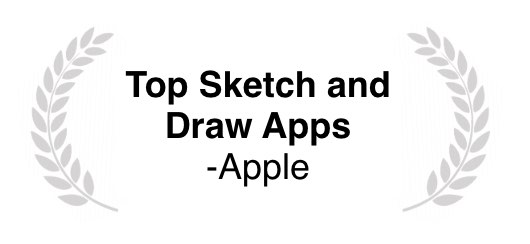

Awarded ‘Best Apps’ for architects, landscape architects and interior designers, Trace is the dream architecture drawing software. Perfect with iPad and Apple Pencil, Trace combines the beauty and speed of sketching with the intelligence and precision of CAD. Whether you’re making initial project concepts, schematic sketches and design details or just working on site visits with construction administration and high-res PDF drawing set markups, Morpholio Trace is everything you need to be an architect, landscape designer or interior designer in one amazing app.
Welcome to your new favorite drawing app.
Working on a project, drawing, design or markup and need to quickly draw to SCALE? With Trace you can set any drawing to scale in seconds, add scaled grids to sketch over, draw straight lines anywhere with Super Ruler, Protractor and Triangle. Now, draft or sketch floor plans, sections, elevations, details and more with CAD like scale and accuracy.

Never worry about drawing people, entourage, trees, graphics, or furniture again thanks to these incredible stencils. You can also create your own custom architectural, interior or designer stencils to make every drawing bespoke and beautiful in seconds.

Get the freedom to markup full CAD drawing sets, presentations, rendering packages, site reports and documents at your desk or on the go. And…you will look so much smarter doing it in Trace. Enjoy, these easy and powerful PDF tools made especially for architects, interior designers, and landscape designers that will not only save time and paper but also cut out your unwanted printing and plotting costs.
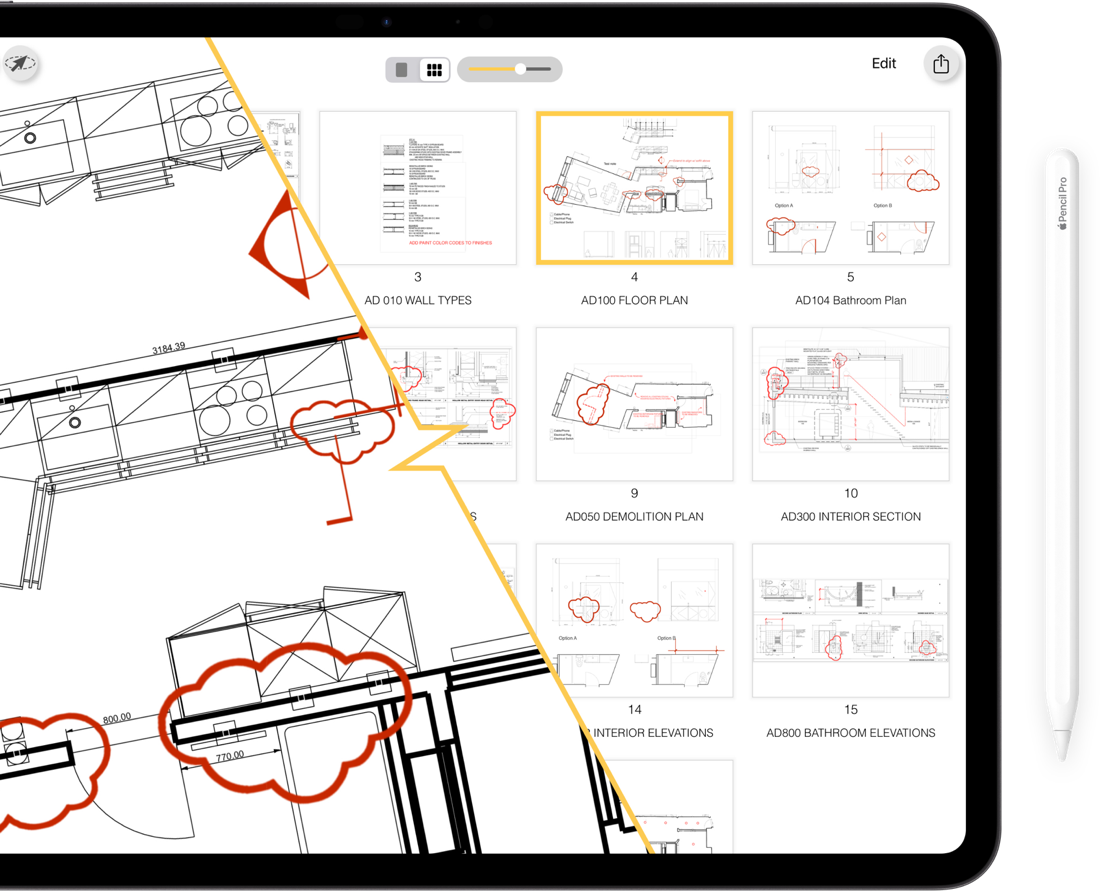
Create immersive and stunning perspective drawings using automated guides, grids and drawing assist. With Trace, you can now sketch beautiful 1-point, 2-point or 3-point perspective drawings with ease.
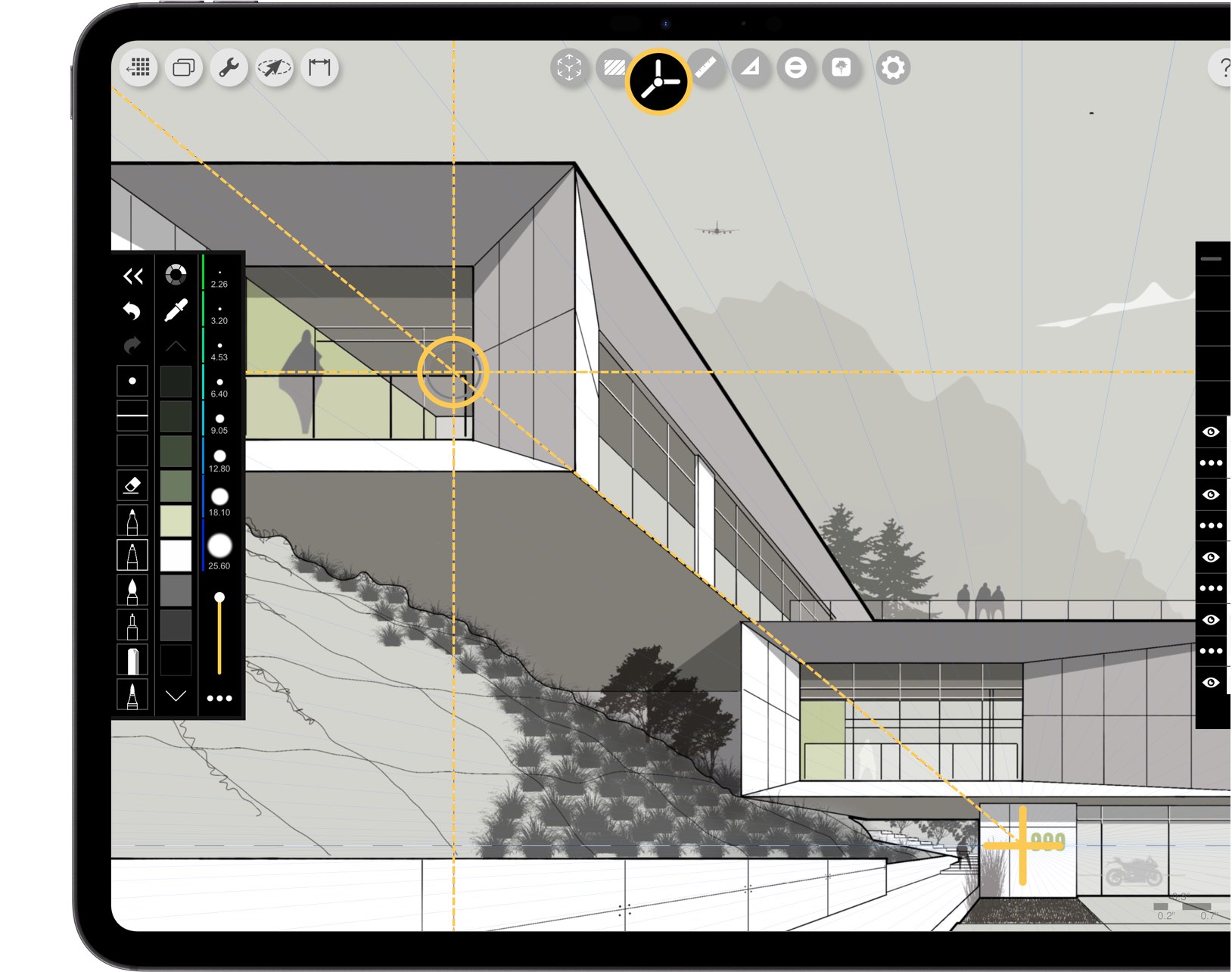
Calculating the areas in a sketch is already difficult, but doing it live, without a single straight line, in seconds? Now that’s a tall ask! Meet Smart Fill, a tool that not only calculates the area of any fill, but actually updates as you draw. Plus, with Smart Hatch, you can now add beautiful hatch patterns for architecture, interior design, landscape design and more.

If you want pens that are stunningly realistic, simple to use and crafted specifically for the design community, you will love having these at your fingertips. The new architectural and designer pen set includes Fine Marker, Brush Nib Marker, Ultra Fine Marker, Technical Pen, Graphite Pencil, Roller Brush, Watercolor Brush, Chisel Marker, Grease Pencil and Charcoal.

Have you ever wished you could have a 3D model inside your sketchbook? And…that it would automatically generate perspective lines for you? And then…you could fly between any view you want? Well, let Trace show you the magic.

Unlock the full creative potential of your Trace drawings with powerful image editing tools! Transform, scale, and modify images effortlessly using these game changing features: Erase or draw directly on images with precision; adjust scale, mirror, and change opacity; and move, duplicate, or transform images with ease. Plus, you can seamlessly lift, copy, and paste images from your Photos or web directly into Trace. Start creating amazing architectural and design drawings and collages like never before!
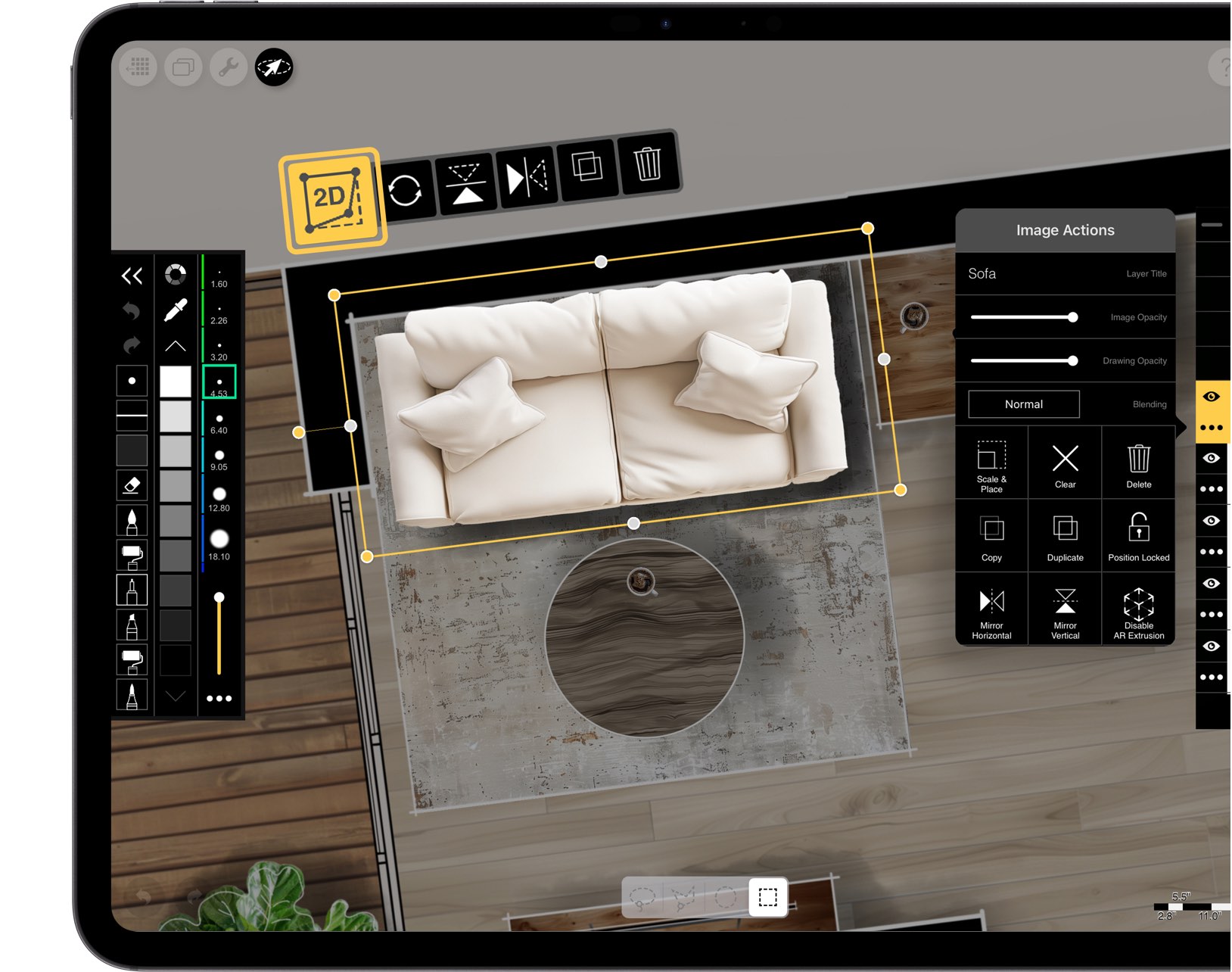
Simply tap, tap, pull. With Trace you can sketch dimension anywhere, add a dimension string, annotate angles, and even customize your sketch style. And with layer control, you can add unique dimension layers for different rooms, areas or drawings.

If you ever wanted next-level natural fluidity and finely tuned adjustment to draw irresistibly smooth lines at just the right curve, this will make your day. Meet “Smooth Curves,” your new favorite tool for every design discipline and more!

Did you know you can now use Augmented Reality (AR) in Trace to set up perspectives in seconds? And…did we mention they are accurate to SCALE? Simply launch an "AR Perspective" project in Trace, set your grid and then capture the view. You are now ready to sketch in perspective with guides, grids and vanishing points automatically set for you.
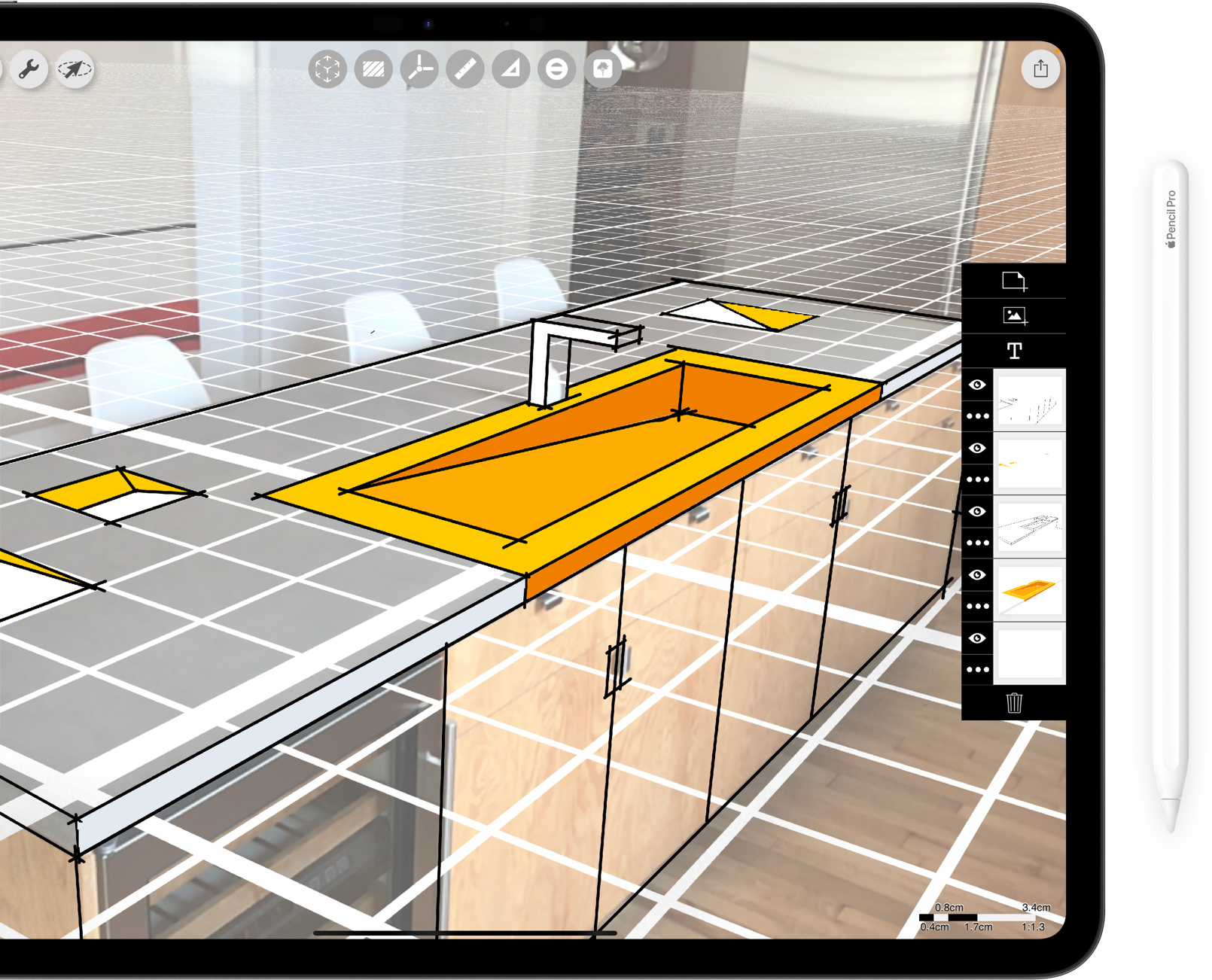
Get ready to “Scan, Set, Sketch” with RoomPlan! With Morpholio‘s game changing RoomPlan integration, utilizing Apple’s LiDAR scanner, you can scan any room effortlessly with your iPhone or iPad, creating a scaled 3D model instantly to sketch over.

Export your architectural drawings or design sketches to CAD in seconds. Whether you’re exporting floor plans to AutoCAD, sketches to Rhino 3D, or elevations to Adobe Illustrator, it’s now easier than ever to take your design drawings to the next level! Simply import the DXF file into your favorite CAD, design, or 3D software, including Autodesk AutoCAD, MicroStation, Vectorworks, SketchUp, Autodesk Revit, Rhino, Archicad, Shapr3D, Adobe Illustrator, and more. Perfect for architects, interior designers, landscape designers, urban planners, and industrial designers.

Morpholio Trace was created to be the perfect architectural app for iPad and Apple Pencil. Optimized for an incredible and immersive Apple Pencil + Apple Pencil Pro experience, it offers users a chance to discover the powerful fluidity of squeeze, haptic feedback, barrel roll, double tap, pressure, tilt, hover, smoothness and more.

Change the way you do construction administration and site reports forever. Imagine being able to annotate site photos for a field report, draw a perspective in seconds for a construction change, measure drawings for smarter markups, scan a room effortlessly for sketching over, or use scaled maps to site a project for best view or solar orientation. Now you can – on your iPad and your iPhone.


Ready to make mastering Morpholio Trace fun, fast and easy? Whether you’re an architect, interior designer, landscape architect, industrial design or a DIY pro, here are some exciting and simple ways to get started and discover all the incredible things you can do.
What’s the best app for architects, Interior designers, landscape designers, DIY’ers and Industrial designers?
Designers across the globe have spoken, and the verdict is in. Whether it’s the best app for architecture, interior design, landscape architecture or industrial design Morpholio is beyond honored to be featured as top iPad apps for architects and designers as well as best software for architects across the world’s leading design journals including ArchDaily, Designboom, Dezeen, Archinect, The Architect’s Newspaper, Architizer, Curbed, Dwell, Design Milk, Architect Magazine, Core 77, Interior Design Magazine, Creative Bloq, Architectural Record, Elle Décor, Wired, Metropolis, House Beautiful, and Architectural Digest.
Created by architects, for architects, meet the best app for architecture where you can draw and design concept sketches, scaled plans, sections, elevations, details, axons, diagrams, perspectives, PDF markups, site plans and so much more. Take your architectural workflow to new heights.
Meet the best app for interior design where you can draw, sketch and design concepts, furniture plans, scaled floor plans, interior elevations, sections, diagrams, perspectives, PDF markups and so much more. Transform your interior design process with these “easy to master” design tools.
Introducing the best app for landscape architecture where you can draw, sketch and design site plans, site analysis diagrams, scaled maps, concepts, planting plans, master plans, perspectives, garden plans, details and so much more. Take your landscape architecture practice to the next level.
Meet the best app for Industrial design where you can draw, sketch and design concepts, details, product drawings, wearables, vehicle designs, furniture ideas and so much more. Discover industrial design and product creation in an entire new light.
Get the best app for DIY where you can draw, sketch and design home projects, renovations, furniture plans, layouts, garden ideas and so much more. Turn your DIY project into an at home pro-design instantly.
Introducing the ultimate drawing app for master planning and urban design, where you can draw, sketch, and design site plans, urban analysis diagrams, residential master plans, site analysis diagrams, conceptual urban designs, zoning plans, urban master plans, transportation layouts, and much more. Elevate your urban design and master planning projects with cutting-edge design tools and unmatched mobility.
Meet the best drawing app for engineering and construction, where you can draw, draft and design precise construction plans, structural layouts, site plans, construction markups, details, electrical plans, plumbing plans, mechanical layouts, civil engineering drawings, assembly and fabrication drawings, and much more. Elevate your engineering and construction projects with advanced drafting tools and seamless mobility.
Whether you say architect, arkitekt, architecte, architektin, architekt, architetta, architetto, arquiteta, arquiteto, arquitecta or arquitecto we can all agree that drawing language and design process unite us. Because of this, Morpholio Trace is designed to work with some of the best apps for architects including SketchUp, Shapr3D, Vectorworks, CAD and many more. Morpholio is also a perfect complement to the most popular architectural design software for architects like Autodesk AutoCad, Revit, Rhino, Pinterest, Adobe Photoshop, Zoom and more. So, whether it’s architecture, arkitektur, die Architektur, architettura, arquitetura or arquitectura, Morpholio Trace is the perfect creative sketching tool companion to all of your favorite architectural design software and digital drawing applications.
Use Morpholio Trace online to manage your account, update your profile, link your mymorpholio images, change your password, control email settings and more.
Work better, save money and manage use. Trace is now available for business purchasing with Apple's NEW Volume Purchase Program. Get Trace for your office by reaching us here.
Why Morpholio Trace for Architects and Interior Designers?
Morpholio Apps are not only the best apps for architects, interior designers, engineers, urban planners and landscape architects, they also now work as a perfect complement to, and seamlessly with, all of your favorite architectural and interior design software. This includes Autodesk AutoCad, Revit, SketchUp, Rhino, Pinterest, Adobe Photoshop, Shapr3D, UMake and many more. In addition, your Apple iPad, iPhone and Apple Pencil will never be more exciting to use as Morpholio’s suite of drawing, design and mood board apps become even more essential in your design process.