Manage Subscription
All billing and subscription info is controlled and managed by Apple. Also, all of your subscription auto-renewal information is always visible and available through your Apple ID profile in the Apple Settings app. If you have any questions or concerns about billing or subscription auto-renews, please get in touch directly with Apple as Morpholio does not have access to any of your financial or subscription information.
Special Note: Terminating your subscription and terminating your Morpholio account are separate and unique processes. Termination of your subscription is not a termination of your Morpholio account which must be done separately.
Learn more about managing your Morpholio account here >
How to Manage Your Subscription
Follow the steps below to view, manage, or cancel your subscription on your iPad or iPhone.
Step 1. Open the Settings App
Your subscription is managed by Apple and can be accessed in the Settings app. It is not managed in the Morpholio Trace app.

Step 2. Tap Your Name
Tap on Your Photo or Name to access your Apple ID account information.
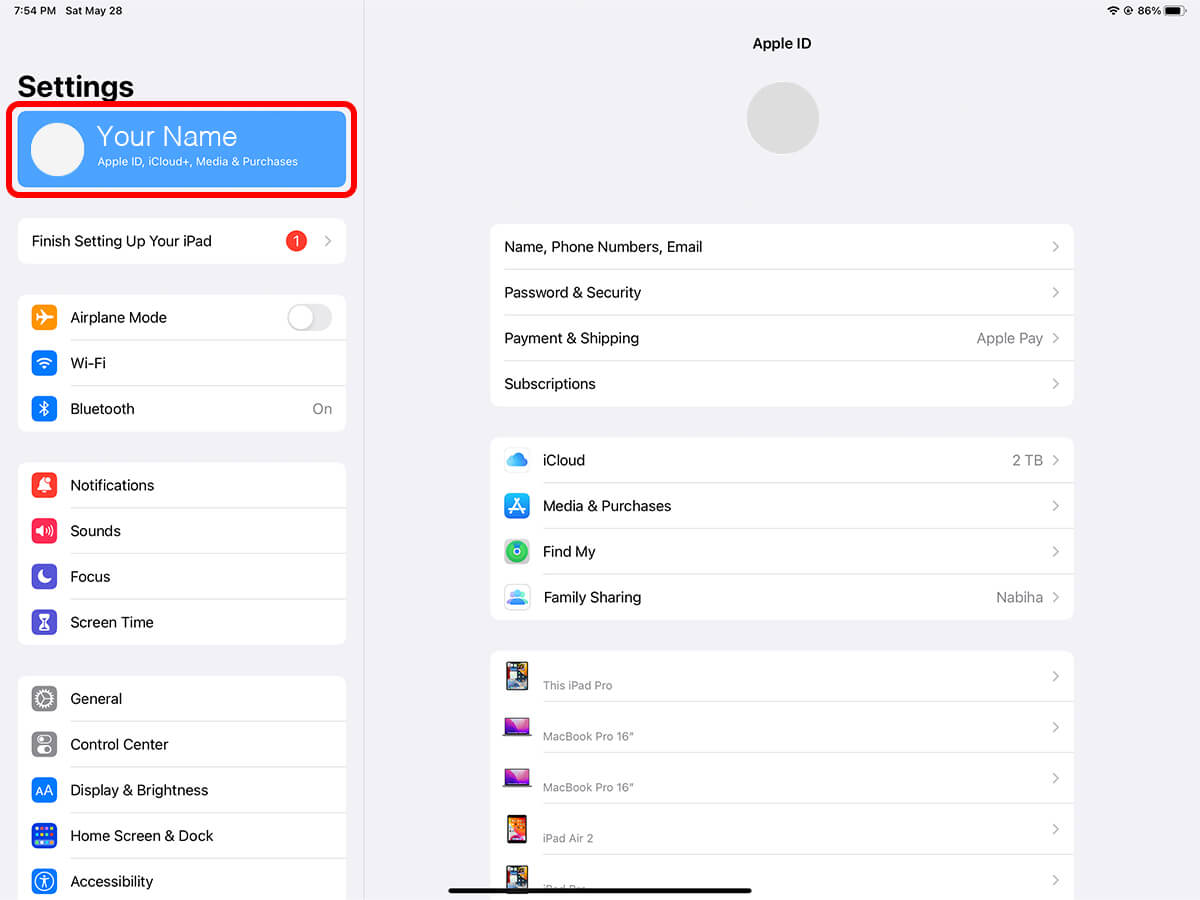
Step 3. Tap Subscriptions
Tap "Subscriptions" to see and manage your subscriptions.
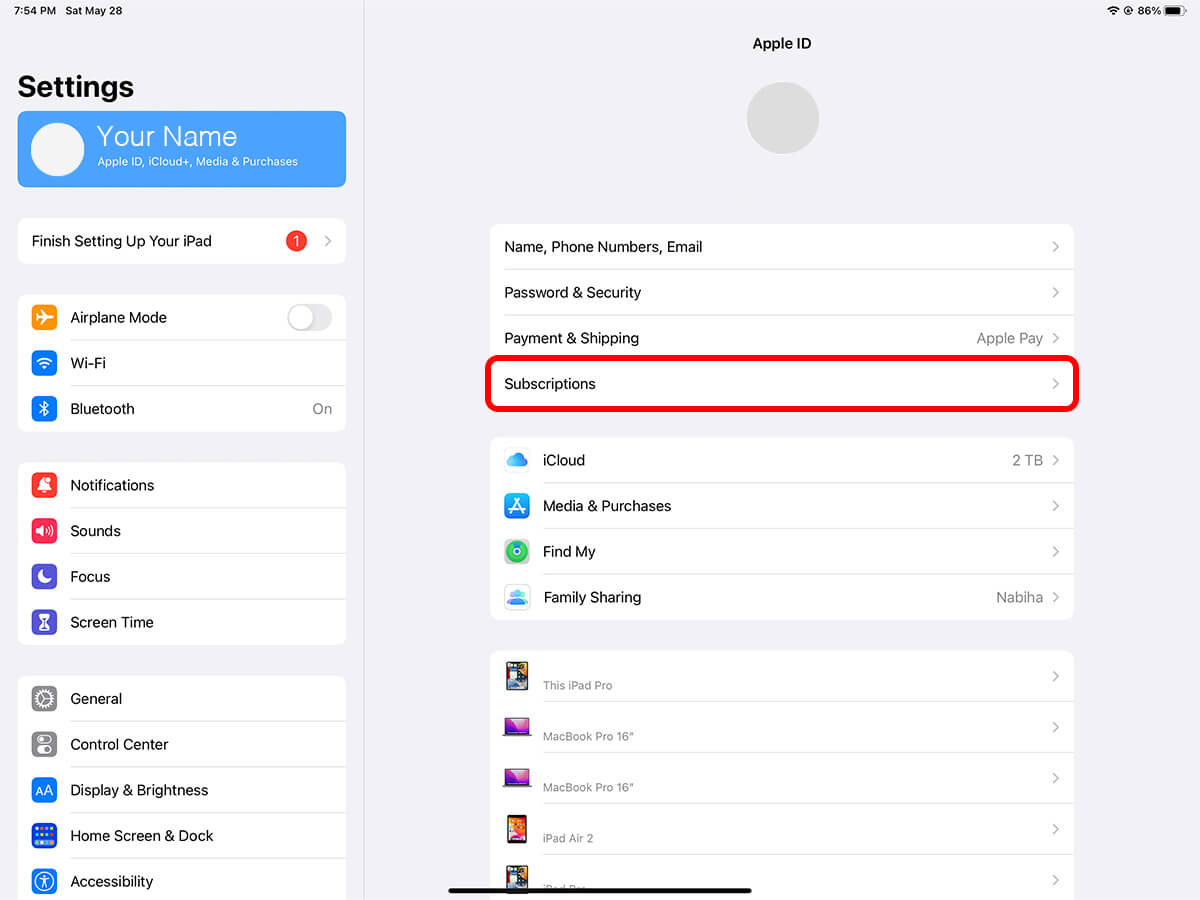
Step 4. Manage Your Trace Subscription
Tap on "Morpholio Trace" to view, manage, or cancel your Trace subscription autorenewal.
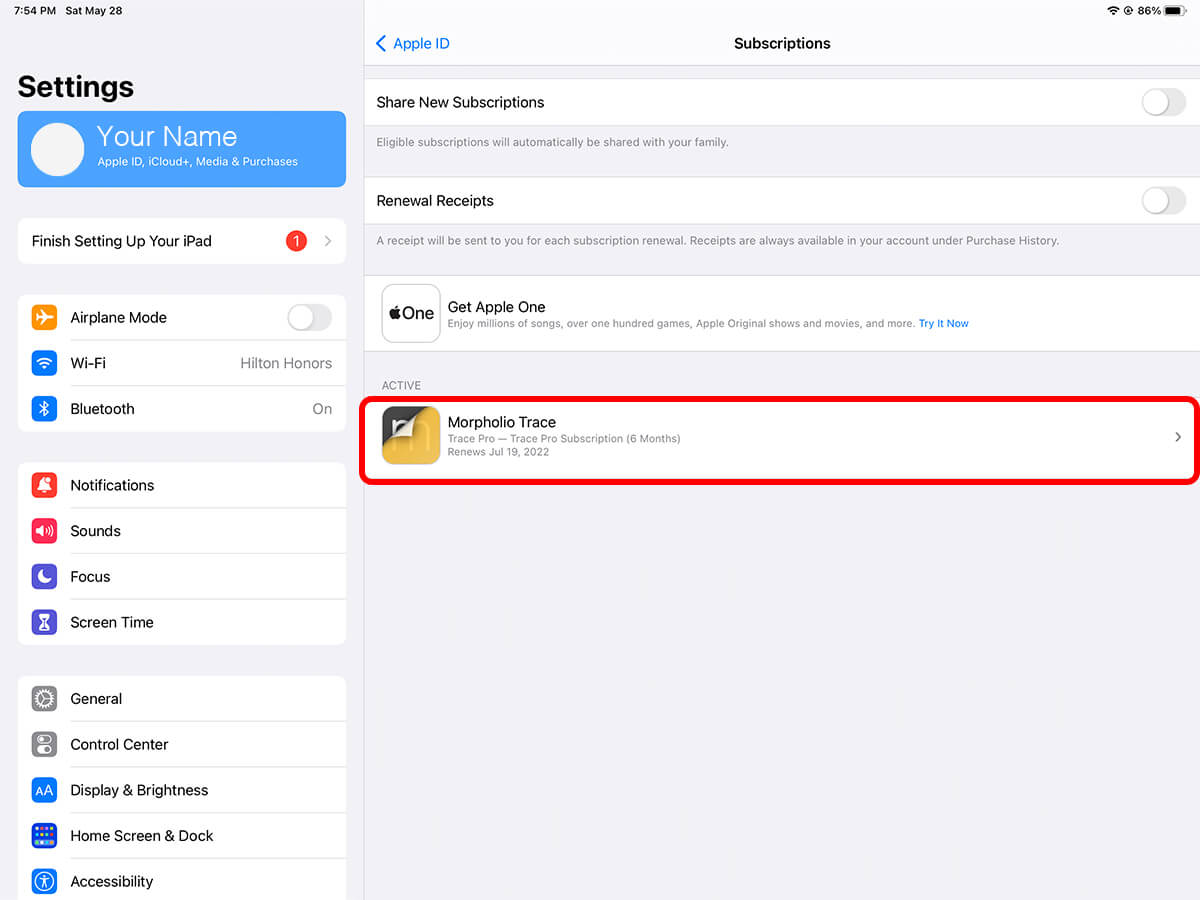
Step 5. Ask Apple for a Refund
If you need a refund for your purchase, reach out to Apple directly. Morpholio does not have access to any of your financial information to issue a refund.
Additional Resources
How To…Get Your Trace Subscription on Your Other Devices
Can’t get your Trace subscription to work? Here’s what to do!
About Morpholio Trace - Sketch Cad
Why Morpholio Trace for Architects, Landscape Architecture and Interior Designers?
Awarded Best Apps for architects, landscape architects, and interior designers, Trace is the dream sketch cad and architecture drawing software. Featured as both, the best app for iPad Pro and the best app for Apple Pencil, Trace combines the beauty and speed of sketching with the intelligence and precision of CAD. Whether you’re drawing project concepts, sketching through schematic design and designing architectural details, or just drawing on-site visits through construction administration and making high-res PDF drawing set markups, Morpholio Trace is everything you need for your new favorite architect app, landscape design app, or interior design app all in one. Welcome to the new best drawing app for iPad Pro.
Morpholio Trace Ecosystem
Morpholio drawing apps are not only named as the best app for architects, best app for architecture, best app for interior design, best design app, best app for landscape architects, and best app for iPad Pro, but they also now work as a perfect complement to, and seamlessly with your favorite architectural software, architecture apps, cad software, cad app, and interior design software. This includes Autodesk AutoCad, TinkerCad, Revit, SketchUp, SketchUp Viewer, Rhino, Pinterest, Adobe Photoshop, Shapr3D, UMake, and many more. In addition, your Apple iPad Pro, iPhone, and Apple Pencil will never be more exciting to use as Morpholio’s suite of drawing, design, and sketching apps become even more essential in your design process.